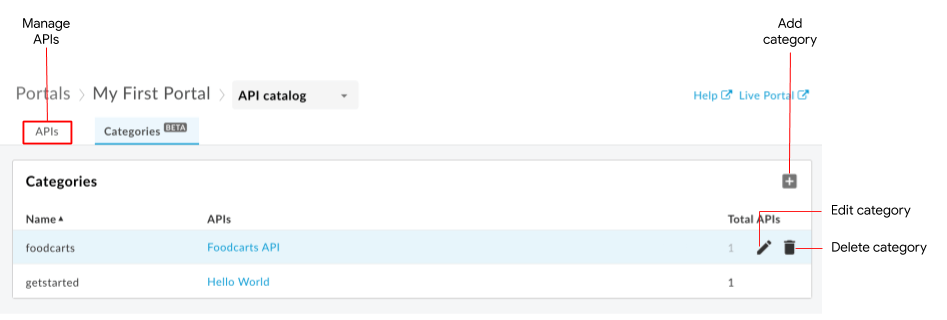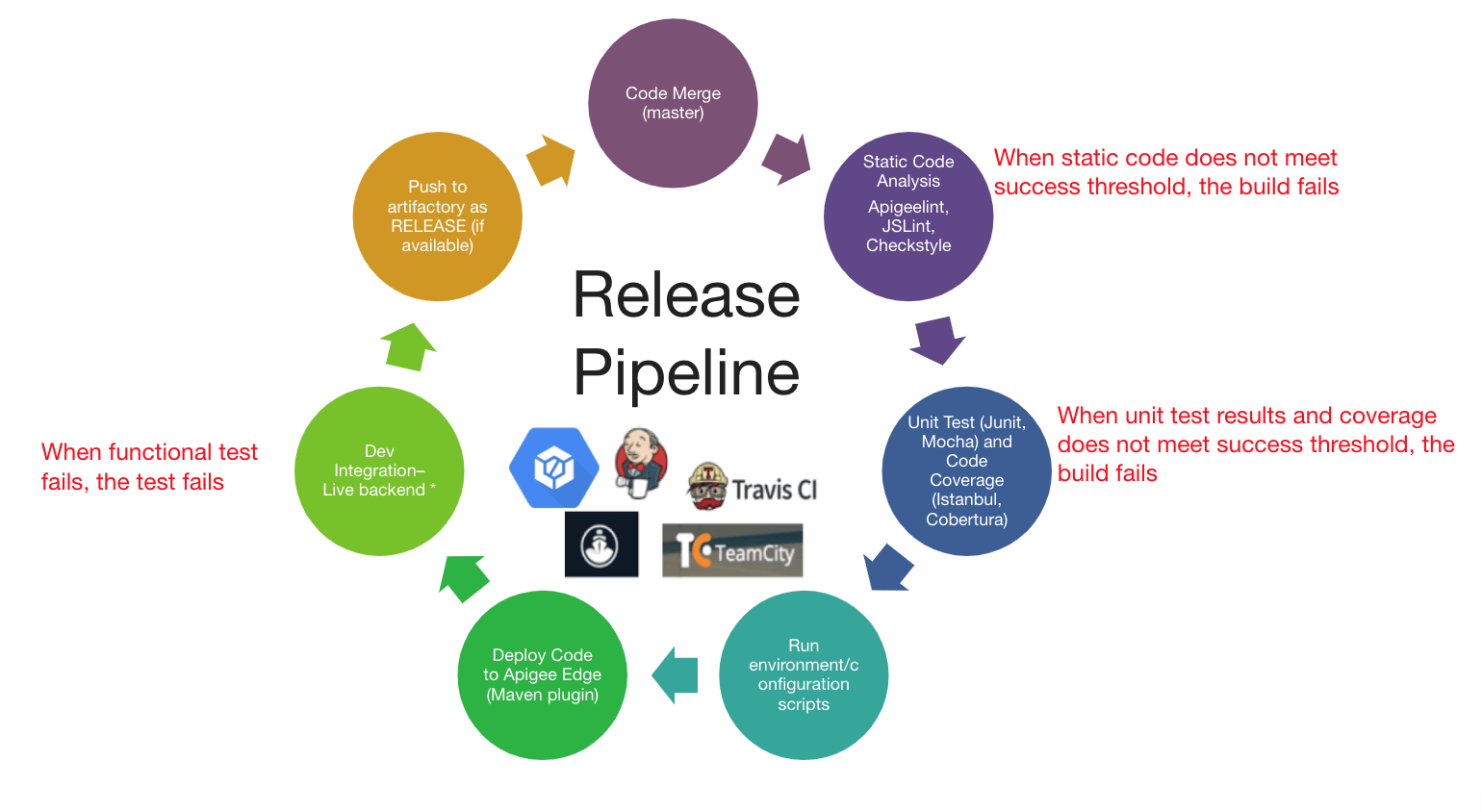Kicking off our inaugural newsletter where I present all of the awesome information about everything that is happening this month in the world API Management, Digital Transformation, Business Application Platforms at Google.
August / September 2020
What on the top of my mind right now
Working with an array of customers, partners and fellow architects one topic that continues to pop up is the rationalization of driving appropriate context of an API. Some of the common questions I field are;
What are the boundaries we should design to add the maximum value to our consumers?
I have heard of this thing called micro services and it really resonates with me but I am having a hard time understanding the rationalization around exposure?
How do I build and design APIs in a way that meets my consumer needs?
When I receive these questions the first point I bring up is that you're asking the right questions, when the focus of your design and architecture around APIs is being driven by what the consumer needs you have made your first step in the right direction. The first and easiest mistake we can make as an architect or an API designer is to just open the curtains on our data as is, with the assumption that the developers will figure it out. We should always be considering how we design consumer driven contextual boundaries around our data and APIs that makes sense in the form of application experiences.
With Apigee API management you have the ability to create an experience layer in front of your existing data in a way that makes sense to your consumer. The platform makes it really easy to contextualize and manage your data using a concept called API products. These API products give you the power to create the experiences your Application needs to give the End User the experience they expect from modern applications.
Apigee Api Management What’s New
(New) API Categories in the Integrated Portal (Beta)
For those integrated dev portal users that have always wanted to categorize their APIs into groups now you can.
For more documentation
click
here
Apigee hybrid release 1.3.*
In early August Apigee released a new major version of Apigee hybrid -
Release 1.3 there have been two minor release updates since.
Here are some of the major features added with release 1.3
Apigee Private Cloud
(contributed by Rajesh Mishra)
Apigee Edge Private Cloud(OPDK) is a customer managed deployment option for Apigee Edge. While the Apigee SAAS and Apigee hybrid are the preferred choice for Customers to deploy Apigee but there are a few reasons why Enterprises would still prefer to deploy premise sack.
- Latency Apigee Private Cloud can be deployed in Customers data center and close to back end service and thus it reduces the overall latency of APIS.
- Flexibility Apigee Private Cloud can be to deployed anywhere and everywhere the customer would like, including public cloud, private cloud, and on-premises
- Unrestricted There are no restrictions on the number of nodes that be deployed across any number number of datacenters and only production traffic counts towards your plan
- Independent Scale Customers can choose which components they would like to scale and not have to worry about replicating entire platform
- Fully Redundant Can be deployed across multi-datacenter with built-in persistent data store synchronization
- Compliant Fully compliant to any standard as data never leaves customer managed datacenter
Recently, Apigee released some features for OPDK like mTLS security that allows end to end TLS security for data in motion , Cassandra rack support for higher availability and resiliency of data , Pluggable analytics for Data Compliance & Scalability and apigee-monit for Self healing.
CI /CD and other Tooling
(contributed by Sai Saran Vaidyanathan)
CI/CD is a very important aspect for any software development and with Apigee, it is no different. Apigee code can be treated like any other code that is maintained in a source code repository (like Cloud Source Repo, GitHub, etc) and deployed to Apigee environments with most widely used CI/CD tools like Cloud Build, Jenkins, Azure DevOps, etc. Apigee is powered by the
Management APIs for every operation like creating a proxy, updating configurations, deployments, etc. The tooling options for Apigee are abundant, allowing our customers to do their CI/CD and release management in many different ways using a variety of different tools and frameworks.
The general pipeline irrespective of the CI/CD tool comprise of
- Static Code Analysis (apigeelint,
JSHint,
checkstyle, etc.)
- Unit Testing (JUnit,
Mocha, etc.)
- Code Coverage (istanbul,
Jest,
Cobertura, etc.)
- Pre-deployment Apigee configurations for Specs, Cache, Target Servers, KVM, etc. (Apigee Config Maven plugin,
apigeetool, etc.)
- Packaging (Apigee Deploy Maven plugin,
apigeetool, etc.)
- Deployment (Apigee Deploy Maven plugin,
apigeetool, etc.)
- Post-deployment Apigee configurations for API Products, Developers, Apps, etc (Apigee Config Maven plugin,
apigeetool, etc.)
- Functional Testing (apickli,
newman, etc.)
- Publish documentation to Portal (Apigee Smartdocs Maven plugin)
- Artifact Management Tools (Nexus, JFrog)
NOTE: The above tools mentioned are all open-sourced and widely used.
Appsheet (contributed by Ty Alevizos)
For years now, API Management has been a core requirement across industries and functional areas, but one area that was always lacking was having an easy deployment methodology for mobile or device-independent platforms. As a result, API development teams have typically had to create entirely separate development projects devoted to the client experience.
Now, Appsheet creators can build no-code apps using data exposed by API's managed by Apigee with the new Appsheet Apigee Data Source type. At this time, there are primarily 2 options to connect AppSheet apps to Apigee APIs:
First, if you have a proxy endpoint, you can connect to it directly using an API Key. This connection type is a read only connection.
Second, if you have an OpenAPI specification which describes a data source or datastore, you can now connect to an endpoint which uses that spec and get full read/write/update/delete operations if those are implemented in the specification.
Take a look at the Appsheet help article for more information, as well as a short video on the subject.
Appsheet also has regular office hours and you can sign up for these on
appsheet.com
The Business of APIs
That Digital Show
Listen to episodes of “That
Digital Show” a weekly podcast where some of our digital Strategy team talks with customers, partners on topics around everything from digital transformation to the power of APIs in your industry.
Episodes this month
Episode 12 - Getting Digital with Healthcare
Episode 11 - APIs for Marketing: The Automotive Industry
Episode 10 - The Digital Future of Media and Entertainment
Episode 9
- Ubiquitous APIs and Clouds
Episode 8 - Reaching Market Faster Through Governance
Episode 7 - The Power of No-Code Development
Episode 6 - The Digital Transformation of Healthcare
If you want to subscribe to the podcast (Which I highly recommend!) check out this
page that has subscription links to all of the popular applications.
Apigee Up Close
Watch a webcast about how A global IT provider for the air cargo industry uncovers new revenue streams from their API program and ecosystem
Apigee Up Close - Business Evolution with API Ecosystems
Google Cloud Next onAir
If you didn’t get a chance to watch the live Next on Air content I would recommend registering and watching some of my colleagues deliver very interesting content e.g
- OAuth, JWT, HMAC, Oh My! API security for your Enterprise
- Learn about T-Mobile’s Strategy for APIs Microservices and Service Mesh
- APIs in Your Modernization Journey - Migration to Microservices
These are just a few of the topics available via
Google Cloud Next onAir
This Months Contributors
Sai Saran Vaidyanathan
Solutions Architect
CI / CD Guru